10 Best Blog Platforms 2022, Which One to Choose?
X
Advertisements
Loading...
To be able to have a personal website or just write posts, you need the most appropriate blog platform.
Actually, there are lots of blogging platforms spread across the internet, each of which has its own advantages and offers.
This article aims to provide you with a list of the best blogging platforms that you can choose from. We also provide an explanation, advantages, and disadvantages of each platform that we recommend.
10 Best Blog Platforms
Here we have prepared the 10 best blogging platforms, ranging from free to paid.
list of contents
1. WordPress.org
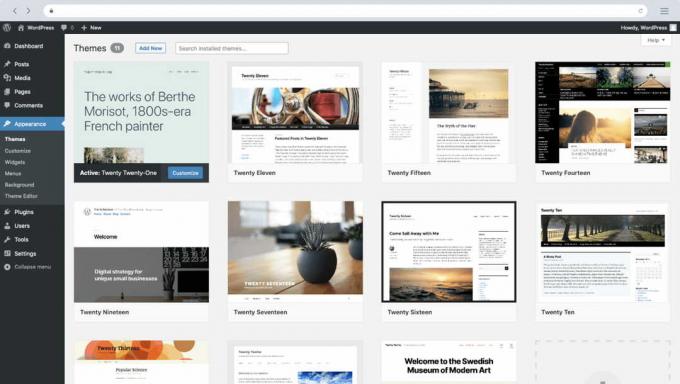
Advertisement
WordPress.org is the most widely used CMS platform in the world today.
Why is that? Because with WordPress.org you will have complete control over the website you have.
But remember! This is different from WordPress.com, where WordPress.org requires you to have your own domain and hosting, or the term is self hosted.
However, you will have a no-frills website domain .wordpress.com.
Excess:
- There are various plugins that are ready to maximize website you
- SEO optimization is easier to do
- Free or premium themes available
- Full control over the website
- There are lots of features needed by a blogger
Lack:
- Must subscribe to own domain and hosting
- Maintenance must be done by yourself (quite difficult for novice bloggers)
- Not many know how to make it
For those of you who are interested in creating your own website with self-hosted WordPress.org, please see the article How to create websites.
2. Blogger.com

Next is blogger.com, CMS or the official blog platform from Google.
We highly recommend Blogger.com for those of you who just want to learn the world of blogging without having to spend any capital.
Even though it's free, you can still place ads from Google Adsense, get access to AdWords, Google Analytics, and the Google Console Web Master.
To make it, you only need to set up Gmail.
When you create a website with blogger.com, the website you create will get the .blogspot.com suffix. For example, namewebsite.blogspot.com.
Excess:
- An easy-to-understand interface for novice bloggers
- The menu and features can be said to be complete enough to create a free website
- Can place ads from Google Adsense
- .blogpspot can be removed by paying for it
Lack:
- Not optimal for use as a professional website CMS
- The advanced features required by professional bloggers are minimal
- Many free templates are less responsive
3. WordPress.com

Well, for those of you who want to create a free website but don't want to use blogger, you can choose to use WordPress.com.
Advertisement
At least by using WordPress.com, you will be familiar with the appearance when you want to switch to self hosted WordPress.org.
Because it's free, the website you create here will also get a .wordpress.com domain extension.
Excess:
- Free
- Features quite complete
- Plugins and themes available
- Standard editor features such as adding text, images, audio and video
Lack:
- Advanced SEO and Google Analytics can only be used on plans Premium
- Advanced display settings such as changing CSS only available for Premium
- Some themes and plugins can only be used on packages Business and e-commerce
4. medium.com
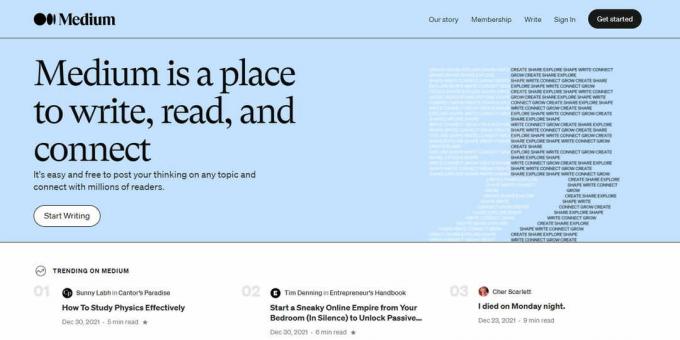
This is quite different from some of the blogging platforms we mentioned above.
Where all the blogging platforms above are a CMS which you can use to create blog alone.
But for Medium.com, it's an alternative blogging platform built for writers, journalists and experts.
Here you can share your writing in the form of articles that can be read by Medium subscribers or not.
Although Medium.com does not accept any advertising or endorsement services, authors will still get incentives by participating in the program Medium Partner Program.
By participating in the program, authors will get incentives that are calculated from how long readers enjoy the article and the number of times clap (applause).
So how does Medium pay its writers? Medium will incentivize writers from the results of readers' subscription fees.
Excess:
- Very easy to use
- Suitable for writers who want to write their writing without having to create their own website
- There is a very solid and active local and global community
- You can earn money by joining Medium Partner Program
Lack:
- Do not have full control over the website
- Can't create own domain with Medium
- It is strictly forbidden to advertise or promote anything
5. Joomla!

Joomla is a CMS (Content Management System) that you can use for free.
Even though it's free, you have to set up your own domain and hosting. Yep! It is very similar to WordPress.org.
It's just that when compared to WordPress.org, the number of Joomla users is still far behind.
Excess:
- Available free and premium themes or templates
- There are various extensions or plugins
- User friendly display
Lack:
- Technical settings such as updates, backups, and security must be done manually
- Quite difficult to use when compared to WordPress
- The community is not as big as the users WordPress
6. Drupal

Drupal is an Open Source CMS aimed at Advances.
Similar to Joomla and WordPress.org, you also need to have your own domain and hosting.
Advertisement
This blogging platform is known as one of the best platforms, so it's no wonder that Drupal is widely used by big companies.
Such as PayPal, AmazonPay, Tesla, and many other companies and agencies that use Drupal.
Excess:
- Can be used to create any website
- Full control over your website
- Free
- Highly complex SEO optimization support
- Very complete features
- There is a large selection of plugins and themes
Lack:
- Have to set up your own domain and hosting
- You must have knowledge of HTML, PHP, and CSS
- A little difficult for novice users
7. Wix

Exactly the same as the ads from Wix that you usually see on the internet. You can use this blogging platform to create a website without having to be able to code.
Because with Wix, you can adjust the appearance of your website just by doing drag & drop just.
There is even a Wix Artificial Design Intelligence (Wix ADI) feature, where this feature will help you to create a website display automatically according to the answers to the questionnaires that appear.
It's just that, if you use the free version of Wix, then the domain of your website will get the .wix.com suffix.
Excess:
- Create a website display easily and practically
- The cost of the package offered is quite cheap
- Easy to use for beginners
- No need to know coding
Lack:
- The selected template cannot be changed anymore
- Plugin features quite a bit
- Lack of SEO optimization tools
8. Pyro

Pyro is a Laravel based CMS aimed at professional website developers.
This blog platform has a very simple, clean, and easy to understand interface for anyone, including beginners.
Pyro also provides a community on the Discord server that you can use to share and Q&A with fellow Pyro users.
Advertisement
Excess:
- The dashboard display is very simple
- There is a built-in grid system to make it easier for users to make page layout settings
- An active and solid community
Lack:
- User must have knowledge of PHP, HTML and CSS
- You have to spend quite a bit of money to access some of the Pyro modul modules
9. SilverStripe
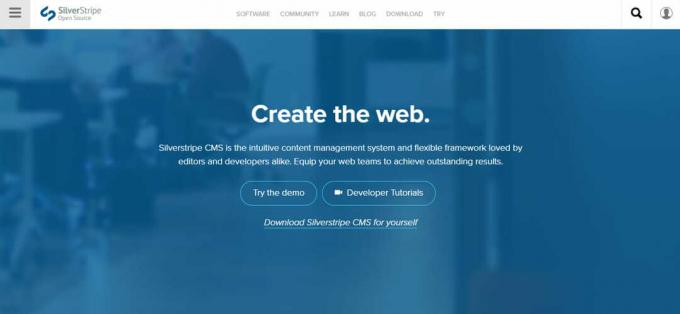
Although it is still rarely heard, SilverStripe also offers advantages that are not inferior to other best blogging platforms.
Using SilverStripe, you can easily create and manage your own website.
Starting from creating article content, adding plugins, to managing the appearance of the website.
Interestingly, SilverStripe also has a feature to display error reports on the website. Until the process maintenance would be easier to do.
Excess:
- There are built-in SEO optimization features
- Easy error monitoring
- There are quite a number of supporting plugins
- There are tons of customizable themes
Lack:
- You must know the basic knowledge about coding HTML, PHP, and CSS
- Not all plugins and themes can be used for free
10. Weebly

The last recommendation for the best blogging platform is Weebly.
This blogging platform can not only be used to create ordinary websites, but can also be used to create e-commerce websites and other types of websites.
In addition, with Weebly you can also adjust the appearance of the website so easily. Just do drag & drop just.
Excess:
- Can be used to create a free website
- There are quite a lot of supporting tools available
- Very suitable for sales websites
Lack:
- There are some paid features
- Not all themes can be used and edited for free
OK! Out of the 10 best blogging platform recommendations above, which platform do you want to use? Please decide for yourself and adjust it to your needs!
