What is Whois? This is the Definition of Whois and its Benefits
Whois comes from a combination of "who" and "is" which can be interpreted as "who is the owner" and so on.
But a clearer understanding, whois is an internet service that provides information about a domain which includes contact information for domain owners such as name and email address, registrar information, billing contacts, status, important dates, and server names that can be seen by anyone.
Table of contents
Whois Benefits

Whois serves to maintain the stability and security of the internet, especially when providing information about the domain owner.
In addition to these functions, Whois also has other benefits that will be very useful for its users, including:
1. Knowing unregistered domain names
This will be very useful for those of you who want to register a domain but are still confused about naming your domain.
Because through Whois you can get information about the owner of a domain. So you can get detailed information about the existence of a domain.
If it's like this, you will know that the domain has been used before or not.
So you can decide not to use the domain and then you can try to find another domain name for your needs.
2. Increase the trust of visitors / website visitors
With this domain owner information, visitors will be able to get information about the ownership of e-commerce sites, companies, institutions and so on.
Companies with clear origins will certainly gain higher public trust.
If people already believe, of course they will visit your website more often and will certainly have an impact on the products you offer.
3. Provide data information for copyright
Whois can provide more information about technical contact to server billing which will be very useful for your copyright and trademark.
How to Check Whois
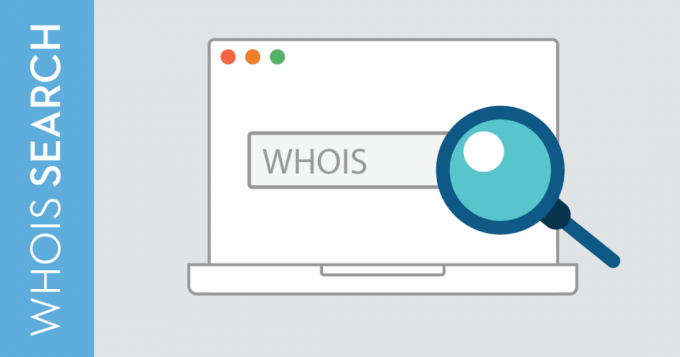
In accessing this Whois service, there are various ways that can be done, starting from using the whois look up tool on the website, command line, to Whois IP.
1. Whois look up tool
There are lots of websites that provide this service, one of which is Niagahoster.
It's also quite easy to use, you just need to go to the Whois service page on the Niagahoster website and select what type of search you want Whois domain or DNS Look Up.
Then enter the domain name for which you want to know the information. After that click 'check now' and don't have to wait long, you can get the information you want.
2. Command line
You can also use the Command line service on your own computer. For example, for those of you who use the Windows operating system on your computer. you can wear
Windows Command Prompt. You just need to type whois -v followed by the domain name you want to search for.
For example, whois -v niagahoster.co.id., then you will be directed to the domain you are looking for.
3. Whois IP
This method is useful for finding out who controls an IP address. But this method will not be useful if the owner uses WhoisGuard.
The way is by using a browser-based tool to find contact data and the owner's IP location, so you just need to type the IP address into the search box in Lookup and you're good to go check it out.
That's about the understanding, benefits and how to use the Whois service.
Hopefully after this your understanding of Whois will increase and you can apply it to your business and start building your website. You can immediately try the Whois service on the Niagahoster website. Good luck.
