9 Steps How to Assemble a Complete Computer with Pictures
9 Steps How to Assemble a Complete Computer with Pictures – Before we start the assembly process, we should look at each piece of hardware (including motherboard, monitor, cd/dvd rom, printer, I/O card (if any), scanner) that we have purchased or have owned, to ensure that each piece of hardware is equipped with a manual (manual) and the necessary drivers later.
9 Steps How to Assemble a Complete Computer with Pictures
Here we will discuss in full how to assemble the right computer complete with pictures.
Steps to Assemble a Computer
The following are the steps that should be considered in assembling a computer, including:
1. Processor installation
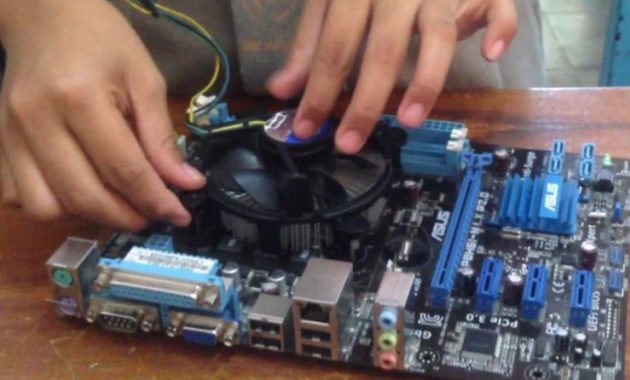
Install the processor according to its place (socket), pay attention to the mark on the processor must be placed according to the mark on the socket (should not be upside down). Then lock the locking rod which is usually on the side of the processor socket. Pay attention to the code point on the processor side with a slanted shape which is an indication that the processor part is installed in the slot part which has the same sign. Then carefully read the processor manual from the manufacturer. If you are not careful or reverse installing the processor can be fatal.
Then install a cooling fan above it. In certain types of motherboards, the processor socket is made together with a special circuit board. So that installing the processor is enough just to attach the circuit board to the motherboard and then lock it properly. Installing the processor in a socket or place on the motherboard must not be reversed because it can cause the motherboard or processor to be damaged.
2. Motherboard Installation

On the motherboard, set the position jumpers connector according to what is written in the manual from the manufacturer. Unplug the plastic connector jumpers connector between the existing pins on the motherboard, then move the motherboard to another position that is connect the foot pin with other pins in accordance with the recommendations written in the manual motherboards.
Usually the manual has explained about certain jumper positions according to the type of processor to be used. Pay close attention so that we can achieve good results. Adjust the position of the jumper with the type of processor to be installed. Setting the jumper position allows the motherboard to provide electricity appropriately and according to the electricity requirements required by the processor. If it is wrong, it will result in the processor being damaged.
3. Installation of RAM Memory

RAM memory should be installed in place properly. Notice the usually notched corner of the memory (cut out) must be placed carefully. If you put it upside down, it will be difficult to insert the memory. In this type of SDRAM / DDRAM memory, the memory holder on the motherboard has a lock that will move to lock together with the entry of the memory into the holder.
4. Installation of hard drive and CD / DVD-RW

The first step in installing the hard drive and CD/DVD-RW is to place the casing in an upright position, then install the hard drive in the space provided by the casing. Then lock the hard disk with a bolt using a screwdriver plus.
For CD/DVD-RW installation, install the CD/DVD-RW on the front of the casing. Then lock the CD/DVD-RW with screws using a plus screwdriver. Then connect a special power supply cable to the power connector located on each hard drive and CD/DVD-RW.
5. Installation of VGA Card and Sound Card

At this step, device installation is carried out if deemed necessary and according to the needs. Because basically the motherboard already has VGA and Internal Sound in it. But if you feel the need to install device For this, you should pay attention to the slot where the VGA or Sound Card is installed carefully. Open the lock on each side of the existing slot, then VGA or Sound Card according to the existing manual guide. After the VGA or Sound Card is installed, lock the VGA or Sound Card latch again.
6. Installing the Motherboard Into the Casing

Cassing (CPU protection box) is a protector and also a place where the main components that make up the CPU are placed. Previously, the motherboard was connected with a plastic hook, which was usually provided by the casing manufacturer, into the hole on the motherboard. At an angle that allows the screws to be placed, screw the motherboard to the casing to avoid shifting the motherboard when we move the CPU later.
7. Power Supply Installation

Install a special cable power supply (power supply) to the motherboard, usually written as P8 and P9. The black cable in which the two connectors must be installed side by side. If an ATX type motherboard is used, then attach a special power supply cable for the ATX power slot on the motherboard.
8. Inspection of Assembled Results
After the computer has been assembled, it should be checked through the BIOS. Check whether all the components installed on the motherboard are properly connected. Then save and exit the system BIOS. Then then install the entire Operating System that will be used, then install all the required Drivers (both VGA, Sound, and other supporting drivers).
9. Corrective Steps If An Error Occurs In Assembling
- If the computer is turned on and the monitor does not display an image, then check all cables connected between the monitor and the CPU again.
- If you hear a 'beeep' sound, check again the position of the RAM memory installed in the RAM socket.
- If the card is not detected, then check the card installation position again.
- If the LED light on the hard disk or CD/DVD-RW continues to light up, then check again whether the connecting connector is properly connected.
Thus the discussion regarding 9 Steps to Assemble a Complete Computer with Pictures, Hope it is useful.
Also read:
- 13 Tips for Choosing a Good and Right Computer
- Definition of Motherboard: Function Type and Its Components
- Definition of Processor and Its Functions on a Computer (Complete)
- Computer Hardware: How it Works, Types, Examples and Functions
- Definition of VGA CARD, Functions, Types, Forms, Strengths & Weaknesses
List of contents
Recommendation:
- Definition of Motherboard: Function Type and Its Components Definition of Motherboard: Types of Functions and Its Components - Someone who is familiar with the world of computers well, of course, knows one of these pieces of hardware. Functions and uses are also very...
- Papers: Definition, Characteristics, Functions, Types, Structures, Methods… Papers: Definition, Characteristics, Functions, Types, Structure, How to Make and Examples - What is meant by Papers and how to write them properly and correctly? On this occasion Seputarknowledge.co.id will…
- 43 Understanding of Leadership According to Experts (Discuss in full) 43 Definitions of Leadership According to Experts (Discuss Completely) - We must be familiar with the word leadership, in our daily life sometimes we do not realize that everything exists relationship...
- Protected Forest: Definition, Function, Legal Basis for Protecting… Protected Forest: Definition, Function, Legal Basis for Protection and Examples - What is meant by protected forest? On this occasion, Seputarknowledge.co.id will discuss it and of course other things Also…
- Meiosis Division: Definition, Process Stages and… Meiosis Division: Definition, Process Stages and Differences with Mitosis - What is meiosis division? On this occasion we will discuss it further to understand it better. Let's see together.…
- √ Definition of BIOS Basic Input Output System, Functions & Methods… Definition of Bios Basic Input Output System, Functions, How to Work, Complete Kinds - In this discussion we will explain about BIOS. An explanation that includes the meaning, function, way of working and types of…
- Definition of Brainware, Functions, Components, Types and Examples Definition of Brainware, Functions, Components, Types and Examples - On this occasion, Around Knowledge will discuss Brainware. Which in this discussion explains the meaning of brainware, types, functions, components and…
- Theater Arts: Definition, History, Types, Characteristics and Functions Theater Arts: Definition, History, Types, Characteristics and Functions - What is meant by theater arts?, On this occasion, about the knowledge.co.id will discuss it and of course other things as well covered it. Let…
- Exhibition Purpose: Definition, Functions, Benefits, Types, Elements… Exhibition Purpose: Definition, Functions, Benefits, Types, Elements and Principles of Exhibition - What is meant by an exhibition or exhibition? On this occasion, Seputarknowledge.co.id will discuss what an exhibition is and what…
- Review: Definition, Types, Purpose, Elements, Structure… Review: Definition, Types, Purpose, Elements, Structure, Benefits and Steps to Make - What is meant with a reviewer? On this occasion, Seputarknowledge.co.id will discuss what a reviewer is and other things Which…
- Environmental Speech: Definition, Purpose, Characteristics and… Environmental Speech: Definition, Purpose, Characteristics and Examples - How is the text of environmental speech structured? what's good and right?, On this occasion, Seputarknowledge.co.id will discuss it and of course things Which…
- √ Understanding Computer Architecture, Functions, Types,… Definition of Computer Architecture, Functions, Types, Classifications, Parts, How to Make & Influencing Factors - In this discussion we will explain about Computer Architecture. Which includes the understanding of computer architecture, classification…
- Example of Cultural Arts Questions for Class 10 (X) SMA/MA/SMK Semester 1… Examples of Class 10 (X) Cultural Arts Questions for SMA/MA/SMK Semesters 1 and 2 (2019 and 2020) - On this occasion, Seputarknowledge.co.id will discuss Multiple Choice Class 10 Cultural Arts Questions and Essay…
- Geographic Information System: Definition, Benefits, and Space… Geographic Information Systems: Definition, Benefits, and Scope - In this discussion, we will explain about GIS or geographic information systems. Which includes the meaning of GIS, benefits, components, space…
- Table Tennis: Definition, History, Techniques, Equipment,… Table Tennis: Definition, History, Techniques, Equipment, Rules, Types of Strokes and Scoring Systems - What do you know about Table Tennis? On this occasion, Seputarknowledge.co.id will discuss whether...
- Baseball: Definition, History, Techniques, Means, How to… Baseball: Definition, History, Techniques, Facilities, How to Play and Game Rules - What's in call it the Kasti Ball Game? Ball…
- 20 Definitions of Business According to Experts (Full Discussion) 20 Definitions of Business According to Experts (Full Discussion) - In everyday life we are familiar with the mention of business terms or doing business. The word business comes from the English…
- Definition of Programs, Functions, Types and Examples Definition of Programs, Functions, Types and Examples - What is the meaning of programs and examples?, On On this occasion, Seputarknowledge.co.id will discuss this and of course other things as well covered it. Let's see together…
- High Jump: Definition, History, Style, Technique, Rules… High Jump: Definition, History, Style, Technique, Rules, Stages and Forms of Course - Is it a sport High Jump? On this occasion, Seputarknowledge.co.id will discuss High Jump and other things Which…
- Optical Instruments: Definition, Functions, Types and Parts Optical Instruments: Definition, Functions, Types and Parts - What are optical devices and what are their types? On this occasion, Seputarknowledge.co.id will discuss it and of course other things that...
- Sample Physical Education Questions for Class 11 (XI) SMA/MA/SMK Semester 1 and 2 Examples of Physical Education Questions for Class 11 (XI) for SMA/MA/SMK Semester 1 and 2 (2019 and 2020) - On this occasion, Seputarknowledge.co.id will discuss examples of Physical Education Questions for Class 11 Multiple Choice and Essay…
- 16 Understanding Computers According to Complete Experts 16 Understanding Computers According to Complete Experts - In this modern era, computers play an important role for all people. The office is one of the obligatory places to have a computer. In…
- Long Jump: Definition, History, Technique, Style and… Long Jump: Definition, History, Technique, Style and Rules - What is called the Long Jump ?On this occasion, Seputarknowledge.co.id will discuss what the Long Jump is and other things about it. Let…
- 26 Understanding of Government According to Experts (Discuss in full) 26 Understanding of Government According to Experts (Discuss Completely) - The term government is certainly no stranger to ears. What is government?. This time we will discuss the meaning of the term government. Governance in…
- 24 Definition of Information According to Experts (Discussion… 24 Definitions of Information According to Experts (Full Discussion) - Here, aroundknowledge.com will discuss information, surely everyone is familiar with the word. Information is something that is very important for someone…
- Sharia Accounting: Understanding According to Experts, Basic… Syari'ah Accounting: Understanding According to Experts, Legal Basis, Characteristics, Purpose, Principles, Characteristics And The advantages - What is sharia accounting and its advantages? discuss it and...
- Social Arithmetic: Overall Value, Theories and Formulas and… Social Arithmetic: Overall Value, Theory and Formulas and Example Problems - Have you understood what is meant by social arithmetic? discuss…
- Ribosomes: Definition, Types, Functions, Forms, and Structures Ribosomes: Definition, Types, Functions, Shapes, and Structures - Ever heard of the term ribosome? On this occasion, we will discuss what is meant by ribosomes? Let's see the explanation...
- Types of Drones, Terms, Parts, Basic Principles And… Types of Drones, Terms, Parts, Basic Principles and Movement - What are the types of drones and function?, On this occasion Seputarknowledge.co.id will discuss it and of course other things Also…
- 32 Definition of Method and Methodology According to Experts… 32 Definition of Method and Methodology According to Experts (Complete) - The method comes from the word methodos which consists of the word metha which means passing, through or through and the word hodos which means way or way. Method means...
